
Challenge:
This is done so that strings can contain delimiters or control characters within them. Having more than one type of delimiter can be hard for ETL programs to interpret. In the input text file, there are two different delimiters (double quotes, single quotes) and they surround different data types.
Use Alteryx to strip out the delimiters as superfluous and format the data as represented in the output.
Use Alteryx to strip out the delimiters as superfluous and format the data as represented in the output.
Tools Used:
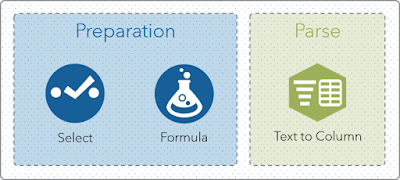
Solution Steps:
We need to format the data in the given solution text and remove the inverted commas around different types of data.
Steps:
1. Split Range column using Text to Column tool.
2. Use the formula tool to replace the delimiters and change the data type by using DateParse function.
DateTimeParse(trim([Poem_Read_Date]),"%d-%b-%y")
3. Select the required fields.
This output is the result required.
Check the solution here.


Post a Comment